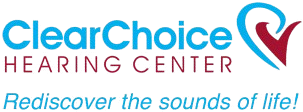Hearing Aid Features
Hearing aids have optional features that can be built in to assist in different communication situations. For example:
-
Directional Microphone
Directional microphone may help you converse in noisy environments. Specifically, it allows sound coming from a specific direction to be amplified to a greater level compared to sound from other directions. When the directional microphone is activated, sound coming from in front of you (as during a face-to-face conversation) is amplified to a greater level than sound from behind you.
-
T-Coil (Telephone Switch)
T-coil (Telephone switch) allows you to switch from the normal microphone setting to a "T-coil" setting in order to hear better on the telephone. All wired telephones produced today must be hearing aid compatible. In the "T-coil" setting, environmental sounds are eliminated, and sound is picked up from the telephone. This also turns off the microphone on your hearing aid so you can talk without your hearing aid "whistling."
The T-coil works well in theaters, auditoriums, houses of worship, and other places that have an induction loop or FM installation. The voice of the speaker, who can be some distance away, is amplified significantly more than any background noise. Some hearing aids have a combination "M" (Microphone) / "T" (Telephone) switch so that, while listening with an induction loop, you can still hear nearby conversation. -
Direct Audio Input
Direct audio input allows you to plug in a remote microphone or an FM assistive listening system, connect directly to a TV, or connect to other devices such as your computer, a CD player, tape player, radio, etc. Feedback suppression helps suppress squeals when a hearing aid gets too close to the phone or has a loose-fitting earmold.
The more complicated features may allow the hearing aids to best meet your particular pattern of hearing loss. They may improve their performance in specific listening situations as well.